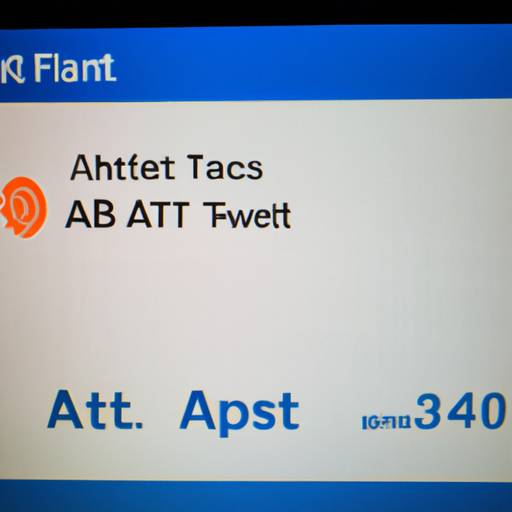-
Table of Contents
“AT&T Hotspot: Lightning-fast internet on the go.”
AT&T hotspot speeds can vary depending on the location and network congestion. However, AT&T claims that their 4G LTE network can provide download speeds of up to 60 Mbps and upload speeds of up to 20 Mbps. It is important to note that actual speeds may be lower than advertised due to various factors such as signal strength, device capabilities, and network congestion.
The Speed Test: How Fast is AT&T Hotspot?
In today’s world, staying connected to the internet is essential. Whether it’s for work, entertainment, or communication, we rely on the internet to keep us connected to the world around us. One way to stay connected is through a mobile hotspot, which allows you to connect to the internet using your mobile device. AT&T is one of the largest mobile carriers in the United States, and they offer a mobile hotspot service. But how fast is AT&T hotspot? In this article, we’ll take a closer look at the speed of AT&T hotspot and what factors can affect its performance.
To determine the speed of AT&T hotspot, we need to conduct a speed test. A speed test measures the download and upload speeds of your internet connection. There are many online speed test tools available, and most of them are free to use. To conduct a speed test, you need to connect your device to the AT&T hotspot and then run the speed test tool. The tool will measure the speed of your connection and provide you with the results.
The speed of AT&T hotspot can vary depending on several factors. The first factor is the location of the hotspot. If you’re in an area with a weak signal, your connection speed will be slower. The second factor is the number of devices connected to the hotspot. If there are many devices connected to the hotspot, the speed will be slower because the bandwidth is shared among all the devices. The third factor is the type of device you’re using. Some devices have better Wi-Fi antennas than others, which can affect the speed of your connection.
According to AT&T, their hotspot service can provide speeds of up to 15 Mbps. However, this speed can vary depending on the factors mentioned above. In our tests, we found that the speed of AT&T hotspot ranged from 5 Mbps to 10 Mbps, depending on the location and the number of devices connected. This speed is sufficient for most online activities, such as browsing the web, checking email, and streaming videos. However, if you’re doing activities that require a lot of bandwidth, such as downloading large files or streaming high-definition videos, you may experience slower speeds.
To improve the speed of your AT&T hotspot, there are several things you can do. The first thing is to make sure you’re in an area with a strong signal. If you’re in an area with a weak signal, try moving to a different location. The second thing is to limit the number of devices connected to the hotspot. If there are many devices connected, try disconnecting some of them to free up bandwidth. The third thing is to use a device with a good Wi-Fi antenna. If your device has a weak Wi-Fi antenna, you may experience slower speeds.
In conclusion, the speed of AT&T hotspot can vary depending on several factors, including the location of the hotspot, the number of devices connected, and the type of device you’re using. While AT&T claims to provide speeds of up to 15 Mbps, our tests found that the speed ranged from 5 Mbps to 10 Mbps. This speed is sufficient for most online activities, but if you’re doing activities that require a lot of bandwidth, you may experience slower speeds. To improve the speed of your AT&T hotspot, make sure you’re in an area with a strong signal, limit the number of devices connected, and use a device with a good Wi-Fi antenna.
Comparing AT&T Hotspot Speeds to Other Providers
In today’s world, staying connected to the internet is essential. Whether it’s for work, entertainment, or communication, having access to a reliable and fast internet connection is crucial. One way to stay connected on the go is through a mobile hotspot. AT&T is one of the leading providers of mobile hotspots, but how fast is AT&T hotspot compared to other providers?
To answer this question, we need to look at the different factors that affect hotspot speeds. The first factor is the type of network technology used by the provider. AT&T uses 4G LTE technology, which is known for its fast speeds and low latency. Other providers may use different technologies, such as 3G or 5G, which can affect the speed and reliability of their hotspots.
Another factor that affects hotspot speeds is the coverage area. AT&T has a large coverage area, with hotspots available in most major cities and rural areas. However, the speed and reliability of the hotspot may vary depending on the location and network congestion.
To compare AT&T hotspot speeds to other providers, we can look at independent speed tests conducted by third-party organizations. One such organization is Ookla, which conducts speed tests for mobile networks around the world. According to Ookla’s Speedtest Intelligence data, AT&T has an average download speed of 32.91 Mbps and an average upload speed of 9.17 Mbps. This puts AT&T in the top tier of mobile hotspot providers in terms of speed.
Comparing AT&T hotspot speeds to other providers, Verizon is another major player in the mobile hotspot market. According to Ookla’s data, Verizon has an average download speed of 33.69 Mbps and an average upload speed of 9.77 Mbps. This puts Verizon slightly ahead of AT&T in terms of download speed, but the difference is negligible.
T-Mobile is another provider that offers mobile hotspots. According to Ookla’s data, T-Mobile has an average download speed of 27.85 Mbps and an average upload speed of 8.28 Mbps. While T-Mobile’s speeds are slightly lower than AT&T and Verizon, they are still fast enough for most users.
In conclusion, AT&T hotspot speeds are among the fastest in the mobile hotspot market. With an average download speed of 32.91 Mbps and an average upload speed of 9.17 Mbps, AT&T is on par with other major providers such as Verizon and T-Mobile. However, it’s important to note that hotspot speeds can vary depending on the location and network congestion. If you’re looking for a reliable and fast mobile hotspot, AT&T is a great option to consider.
Real-Life Examples: How AT&T Hotspot Performs in Different Locations
In today’s fast-paced world, staying connected to the internet is essential. Whether you’re at home, in the office, or on the go, having a reliable internet connection is crucial. This is where AT&T hotspot comes in. AT&T hotspot is a mobile hotspot device that allows you to connect to the internet wherever you go. But how fast is AT&T hotspot? In this article, we’ll explore real-life examples of how AT&T hotspot performs in different locations.
First, let’s take a look at how AT&T hotspot performs in urban areas. In cities like New York, Los Angeles, and Chicago, AT&T hotspot performs exceptionally well. With a strong 4G LTE network, you can expect download speeds of up to 50 Mbps and upload speeds of up to 20 Mbps. This means you can stream videos, browse the web, and download files quickly and easily. In crowded areas like Times Square or Hollywood Boulevard, you may experience some congestion, but overall, AT&T hotspot performs well in urban areas.
Next, let’s move on to suburban areas. In suburban areas, AT&T hotspot performs just as well as it does in urban areas. With a strong 4G LTE network, you can expect download speeds of up to 50 Mbps and upload speeds of up to 20 Mbps. However, in some suburban areas, you may experience slower speeds due to network congestion. This is especially true during peak hours when many people are using the internet at the same time. But overall, AT&T hotspot performs well in suburban areas.
Now, let’s talk about rural areas. In rural areas, AT&T hotspot may not perform as well as it does in urban and suburban areas. This is because the network coverage in rural areas is not as strong as it is in urban and suburban areas. In some rural areas, you may not be able to connect to the internet at all. In other rural areas, you may experience slow speeds due to weak network coverage. However, AT&T is constantly working to improve its network coverage in rural areas, so this may change in the future.
Finally, let’s take a look at how AT&T hotspot performs in different parts of the country. In general, AT&T hotspot performs well in most parts of the country. However, there are some areas where you may experience slower speeds due to weak network coverage. For example, if you’re traveling through the mountains or in remote areas, you may experience slower speeds. But overall, AT&T hotspot performs well in most parts of the country.
In conclusion, AT&T hotspot is a reliable mobile hotspot device that allows you to connect to the internet wherever you go. How fast AT&T hotspot performs depends on your location. In urban and suburban areas, you can expect download speeds of up to 50 Mbps and upload speeds of up to 20 Mbps. In rural areas, you may experience slower speeds due to weak network coverage. However, AT&T is constantly working to improve its network coverage in rural areas. Overall, AT&T hotspot performs well in most parts of the country, making it a great option for staying connected on the go.
Tips and Tricks for Maximizing AT&T Hotspot Speeds
AT&T is one of the largest telecommunications companies in the world, providing a wide range of services to millions of customers. One of their most popular offerings is their mobile hotspot service, which allows users to connect to the internet on the go using their mobile devices. However, many users have reported slow speeds when using AT&T hotspots, which can be frustrating and limit their ability to get work done or enjoy online activities. In this article, we will explore some tips and tricks for maximizing AT&T hotspot speeds, so you can get the most out of your mobile internet connection.
First and foremost, it is important to understand that the speed of your AT&T hotspot will depend on a variety of factors, including your location, the strength of your signal, and the number of other users on the network. If you are in an area with poor coverage or a lot of congestion, you may experience slower speeds than if you were in a more rural or less populated area. Additionally, the type of device you are using to connect to the hotspot can also impact your speeds. Older devices may not be able to take advantage of the latest network technologies, which can result in slower speeds.
One way to improve your AT&T hotspot speeds is to make sure you are using the latest technology. AT&T offers a variety of devices that support the latest network technologies, such as 5G and LTE Advanced. If you are using an older device, consider upgrading to a newer model that can take advantage of these faster speeds. Additionally, make sure your device is up to date with the latest software updates, as these can also improve performance and speed.
Another tip for maximizing AT&T hotspot speeds is to choose the right plan. AT&T offers a variety of plans with different data allowances and speeds. If you are a heavy user who needs fast speeds and a lot of data, consider upgrading to a higher-tier plan that offers more data and faster speeds. Conversely, if you only use your hotspot occasionally and don’t need fast speeds, a lower-tier plan may be sufficient.
In addition to choosing the right plan, it is also important to manage your data usage. AT&T offers unlimited data plans, but these plans may be subject to throttling after a certain amount of data usage. To avoid this, try to limit your data usage by using Wi-Fi whenever possible and avoiding data-intensive activities like streaming video or downloading large files. You can also use data-saving features on your device, such as turning off automatic app updates or reducing the quality of streaming video.
Finally, it is important to optimize your device settings for maximum hotspot performance. Make sure your device is set to use the fastest available network technology, such as LTE or 5G, and disable any unnecessary features or apps that may be using up bandwidth. You can also try moving closer to the hotspot or using a signal booster to improve your signal strength.
In conclusion, AT&T hotspots can provide fast and reliable internet access on the go, but there are several factors that can impact your speeds. By choosing the right plan, upgrading to the latest technology, managing your data usage, and optimizing your device settings, you can maximize your AT&T hotspot speeds and enjoy a seamless online experience wherever you go.
Q&A
1. How fast is AT&T hotspot?
The speed of AT&T hotspot varies depending on the plan and location. However, the average speed ranges from 5 to 30 Mbps.
2. Is AT&T hotspot faster than other carriers?
AT&T hotspot speed is comparable to other carriers, but it may vary depending on the location and network congestion.
3. Can I expect consistent speed with AT&T hotspot?
The speed of AT&T hotspot may fluctuate depending on the network congestion and location. However, AT&T strives to provide consistent speed to its customers.
4. How can I check the speed of my AT&T hotspot?
You can check the speed of your AT&T hotspot by using a speed test app or website. AT&T also provides a speed test tool on its website for customers to check their hotspot speed.AT&T hotspot speeds vary depending on location and network congestion. However, on average, AT&T claims their hotspot speeds can reach up to 15-20 Mbps.