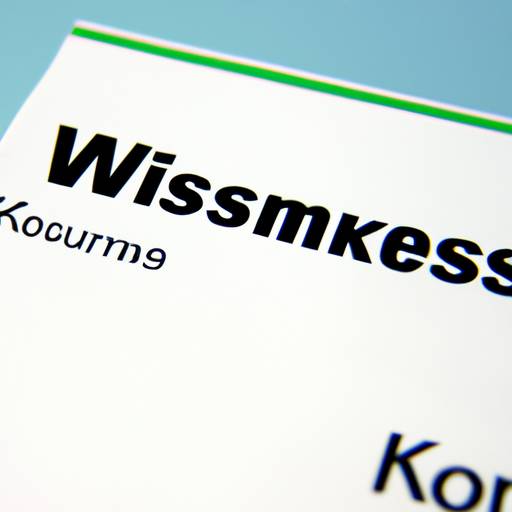-
Table of Contents
“Effortlessly access Windstream Wholesale KMZ files for streamlined network planning.”
Accessing Windstream Wholesale KMZ files is a process that allows users to view and download geographic data in the form of KMZ files. These files contain information about Windstream’s network infrastructure, including fiber optic cables, transmission lines, and other network components. By accessing these files, users can gain valuable insights into the layout and structure of Windstream’s network, which can be useful for planning and analysis purposes. In this article, we will explore the steps involved in accessing Windstream Wholesale KMZ files and how they can be used to enhance network planning and management.
Benefits of Accessing Windstream Wholesale KMZ Files
Accessing Windstream Wholesale KMZ Files
Windstream Wholesale is a leading provider of advanced network communications solutions. The company offers a wide range of services, including high-speed internet, voice, and data services. Windstream Wholesale also provides access to its KMZ files, which are a valuable resource for businesses that need to plan and design their network infrastructure.
KMZ files are a type of file format used by Google Earth and other mapping software. They contain geographic data, such as the location of buildings, roads, and other features. Windstream Wholesale’s KMZ files provide detailed information about the company’s network infrastructure, including the location of its fiber optic cables, network nodes, and other key components.
Accessing Windstream Wholesale’s KMZ files can provide a number of benefits for businesses. Here are some of the key advantages:
1. Improved Network Planning
By accessing Windstream Wholesale’s KMZ files, businesses can get a detailed view of the company’s network infrastructure. This information can be used to plan and design their own network infrastructure more effectively. For example, businesses can use the KMZ files to identify the best locations for their own network nodes and fiber optic cables, based on the location of Windstream Wholesale’s infrastructure.
2. Better Network Performance
Accessing Windstream Wholesale’s KMZ files can also help businesses improve their network performance. By understanding the location of Windstream Wholesale’s network nodes and fiber optic cables, businesses can optimize their own network routing to minimize latency and improve data transfer speeds. This can result in faster and more reliable network performance for their customers.
3. Enhanced Network Security
Windstream Wholesale’s KMZ files can also be used to enhance network security. By understanding the location of the company’s network infrastructure, businesses can identify potential vulnerabilities and take steps to mitigate them. For example, they can ensure that their own network nodes and fiber optic cables are located in secure areas, away from potential threats.
4. Cost Savings
Accessing Windstream Wholesale’s KMZ files can also help businesses save money. By understanding the location of the company’s network infrastructure, businesses can identify the most cost-effective routes for their own network nodes and fiber optic cables. This can help them minimize the cost of building and maintaining their network infrastructure.
In conclusion, accessing Windstream Wholesale’s KMZ files can provide a number of benefits for businesses. By providing detailed information about the company’s network infrastructure, these files can help businesses improve their network planning, performance, security, and cost-effectiveness. If you’re interested in accessing Windstream Wholesale’s KMZ files, contact the company’s customer service team for more information.
How to Access Windstream Wholesale KMZ Files
Accessing Windstream Wholesale KMZ Files
Windstream Wholesale is a leading provider of advanced network communications solutions. The company offers a wide range of services, including high-speed internet, voice, and data services. Windstream Wholesale also provides KMZ files, which are used to display geographic data in Google Earth. These files are useful for a variety of applications, including network planning, site selection, and market analysis. In this article, we will discuss how to access Windstream Wholesale KMZ files.
Step 1: Register for an Account
To access Windstream Wholesale KMZ files, you must first register for an account on the company’s website. The registration process is simple and straightforward. You will need to provide some basic information, such as your name, email address, and company name. Once you have registered, you will receive a confirmation email with instructions on how to log in to your account.
Step 2: Navigate to the KMZ Files Page
After logging in to your account, navigate to the KMZ Files page. This page contains a list of all the KMZ files that are available for download. You can search for specific files using the search bar or browse through the list to find the file you need.
Step 3: Download the KMZ File
Once you have found the KMZ file you need, click on the download button to start the download process. The file will be downloaded to your computer in a compressed format. You will need to extract the files from the compressed folder before you can use them.
Step 4: Open the KMZ File in Google Earth
To open the KMZ file in Google Earth, you will need to have the software installed on your computer. If you do not have Google Earth installed, you can download it for free from the Google Earth website. Once you have installed Google Earth, open the software and navigate to the File menu. From there, select Open and navigate to the location where you saved the KMZ file. Select the file and click Open. The KMZ file will be displayed in Google Earth.
Conclusion
Accessing Windstream Wholesale KMZ files is a simple process that can be completed in just a few steps. By registering for an account on the company’s website, navigating to the KMZ Files page, downloading the file, and opening it in Google Earth, you can access valuable geographic data that can be used for a variety of applications. Whether you are planning a network, selecting a site, or analyzing a market, Windstream Wholesale KMZ files can provide you with the information you need to make informed decisions.
Tips for Using Windstream Wholesale KMZ Files
Accessing Windstream Wholesale KMZ Files
Windstream Wholesale is a leading provider of network solutions for businesses across the United States. One of the many services they offer is the ability to access KMZ files, which can be incredibly useful for businesses looking to plan and optimize their network infrastructure. In this article, we’ll take a closer look at what KMZ files are, how to access them, and some tips for using them effectively.
What are KMZ files?
KMZ files are a type of file format used by Google Earth and other mapping software. They contain geographic data, such as maps, satellite imagery, and other location-based information. KMZ files can be used to create custom maps, analyze data, and plan routes. They are particularly useful for businesses that need to plan and optimize their network infrastructure, as they can provide a detailed view of the physical environment in which the network operates.
How to access Windstream Wholesale KMZ files
To access Windstream Wholesale KMZ files, you will need to have a valid account with the company. Once you have an account, you can log in to the Windstream Wholesale portal and navigate to the KMZ files section. From there, you can download the files you need and import them into your mapping software.
It’s important to note that KMZ files are not compatible with all mapping software. They are specifically designed to work with Google Earth and other software that supports the KML file format. If you’re not sure whether your mapping software supports KMZ files, you should check the documentation or contact the software vendor for more information.
Tips for using Windstream Wholesale KMZ files
Once you have access to Windstream Wholesale KMZ files, there are a few tips you can follow to make the most of them:
1. Use them to plan network routes
One of the most useful applications of KMZ files is in planning network routes. By overlaying the KMZ file on top of your network map, you can get a detailed view of the physical environment in which your network operates. This can help you identify potential obstacles, such as buildings or natural features, that could impact network performance. You can then use this information to plan the most efficient routes for your network.
2. Analyze network performance
KMZ files can also be used to analyze network performance. By overlaying network performance data on top of the KMZ file, you can get a visual representation of how your network is performing in different areas. This can help you identify areas where performance is poor and take steps to improve it.
3. Plan for network expansion
Finally, KMZ files can be used to plan for network expansion. By overlaying the KMZ file on top of your existing network map, you can identify areas where additional infrastructure may be needed to support future growth. This can help you plan for expansion in a more strategic and efficient way.
Conclusion
Windstream Wholesale KMZ files are a powerful tool for businesses looking to plan and optimize their network infrastructure. By providing a detailed view of the physical environment in which the network operates, KMZ files can help businesses identify potential obstacles, analyze network performance, and plan for future growth. If you’re a Windstream Wholesale customer, be sure to take advantage of this valuable resource.
Common Issues When Accessing Windstream Wholesale KMZ Files
Accessing Windstream Wholesale KMZ Files
Windstream Wholesale is a leading provider of network solutions for businesses across the United States. One of the key services offered by Windstream Wholesale is the provision of KMZ files, which are used to display network maps and other important information. However, accessing these files can sometimes be a challenge, particularly for those who are new to the process. In this article, we will explore some of the common issues that can arise when accessing Windstream Wholesale KMZ files, and provide some tips on how to overcome them.
One of the most common issues that users encounter when accessing Windstream Wholesale KMZ files is a lack of familiarity with the software required to view them. KMZ files are typically viewed using Google Earth, a free software application that allows users to explore the world in 3D. However, some users may not be familiar with this software, or may not have it installed on their computer. In order to view Windstream Wholesale KMZ files, it is necessary to download and install Google Earth. This can be done by visiting the Google Earth website and following the instructions provided.
Another issue that can arise when accessing Windstream Wholesale KMZ files is a lack of understanding of the data contained within them. KMZ files can contain a wide range of information, including network maps, service locations, and other important data. However, this information may not be immediately clear to users who are not familiar with the terminology and conventions used in the telecommunications industry. In order to make the most of Windstream Wholesale KMZ files, it is important to take the time to familiarize oneself with the data contained within them. This may involve consulting with colleagues or industry experts, or conducting research online.
A third issue that can arise when accessing Windstream Wholesale KMZ files is a lack of access to the files themselves. KMZ files are typically provided to customers by Windstream Wholesale, and may be subject to certain restrictions or limitations. For example, some files may only be accessible to customers who have signed a specific agreement or contract with Windstream Wholesale. In order to ensure that you have access to the files you need, it is important to work closely with your Windstream Wholesale representative and to understand the terms and conditions of your agreement.
Despite these challenges, accessing Windstream Wholesale KMZ files can be a valuable tool for businesses looking to optimize their network infrastructure and improve their operations. By taking the time to familiarize oneself with the software and data contained within these files, and by working closely with Windstream Wholesale to ensure access to the files themselves, businesses can gain a competitive edge and achieve greater success in the telecommunications industry.
In conclusion, accessing Windstream Wholesale KMZ files can be a complex process, but it is one that is well worth the effort. By overcoming the common issues outlined in this article, businesses can gain access to valuable data and insights that can help them to optimize their network infrastructure and improve their operations. Whether you are a seasoned telecommunications professional or a newcomer to the industry, taking the time to understand and utilize Windstream Wholesale KMZ files can be a valuable investment in your business’s success.
Q&A
1. What are Windstream Wholesale KMZ files?
– Windstream Wholesale KMZ files are geographic information system (GIS) files that contain data on Windstream’s fiber optic network infrastructure.
2. How can I access Windstream Wholesale KMZ files?
– You can access Windstream Wholesale KMZ files by contacting Windstream Wholesale and requesting access. You will need to provide your name, company name, and reason for requesting access.
3. What information is included in Windstream Wholesale KMZ files?
– Windstream Wholesale KMZ files include information on fiber optic cables, network nodes, and other infrastructure components. They also include information on service availability and network capacity.
4. What can I use Windstream Wholesale KMZ files for?
– Windstream Wholesale KMZ files can be used for planning and designing network infrastructure, as well as for analyzing network performance and identifying areas for improvement. They can also be used to identify potential customers and market opportunities.Conclusion: Accessing Windstream Wholesale KMZ files can provide valuable information for businesses and individuals looking to utilize Windstream’s network infrastructure. These files contain detailed information about Windstream’s fiber optic network, including location, capacity, and connectivity. By accessing these files, users can make informed decisions about network planning and expansion. However, it is important to note that access to these files may be restricted and require authorization from Windstream.