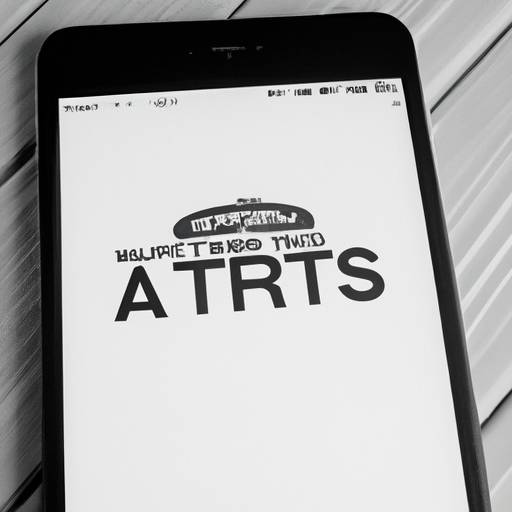-
Table of Contents
“Protect your family’s digital world with AT&T Family Secure.”
AT&T Family Secure is a mobile app designed to help parents monitor and manage their children’s online activity. The app provides a range of features, including content filtering, location tracking, and screen time management, to help parents keep their children safe while using their smartphones and other devices. With AT&T Family Secure, parents can set limits on their children’s device usage, block inappropriate content, and receive alerts when their children access restricted websites or apps. The app is available for both iOS and Android devices and can be downloaded from the App Store or Google Play.
Benefits of Using AT&T Family Secure App
In today’s digital age, it’s essential to keep your family safe online. With the rise of cyber threats, it’s crucial to take measures to protect your loved ones from online dangers. One way to do this is by using the AT&T Family Secure app. This app is designed to help parents monitor their children’s online activities and keep them safe from cyber threats. In this article, we’ll discuss the benefits of using the AT&T Family Secure app.
Firstly, the app allows parents to set limits on their children’s screen time. With the app, parents can set a schedule for when their children can use their devices. This feature is particularly useful for parents who want to ensure that their children are not spending too much time on their devices. By setting limits on screen time, parents can encourage their children to engage in other activities such as reading, playing outside, or spending time with family and friends.
Secondly, the app allows parents to monitor their children’s online activities. With the app, parents can see what websites their children are visiting, what apps they are using, and who they are communicating with. This feature is particularly useful for parents who want to ensure that their children are not accessing inappropriate content or communicating with strangers online. By monitoring their children’s online activities, parents can take action if they notice any red flags.
Thirdly, the app allows parents to block inappropriate content. With the app, parents can block websites and apps that they deem inappropriate for their children. This feature is particularly useful for parents who want to ensure that their children are not accessing adult content or violent content. By blocking inappropriate content, parents can create a safer online environment for their children.
Fourthly, the app allows parents to locate their children’s devices. With the app, parents can see the location of their children’s devices. This feature is particularly useful for parents who want to ensure that their children are safe when they are out of the house. By knowing the location of their children’s devices, parents can ensure that their children are not in danger.
Fifthly, the app allows parents to set up alerts. With the app, parents can set up alerts for when their children receive messages from unknown numbers or when they access inappropriate content. This feature is particularly useful for parents who want to be notified if their children are in danger. By setting up alerts, parents can take action if they notice any red flags.
In conclusion, the AT&T Family Secure app is an excellent tool for parents who want to keep their children safe online. The app allows parents to set limits on their children’s screen time, monitor their online activities, block inappropriate content, locate their devices, and set up alerts. By using the app, parents can create a safer online environment for their children and ensure that they are not in danger. If you’re a parent who wants to keep your children safe online, consider using the AT&T Family Secure app.
How to Set Up AT&T Family Secure App
AT&T Family Secure App is a powerful tool that helps parents keep their children safe online. With this app, parents can monitor their children’s online activities, set limits on screen time, and block inappropriate content. In this article, we will guide you through the process of setting up the AT&T Family Secure App.
Step 1: Download the App
The first step in setting up the AT&T Family Secure App is to download it from the App Store or Google Play Store. The app is available for both iOS and Android devices. Once you have downloaded the app, open it and follow the on-screen instructions to create an account.
Step 2: Add Family Members
After creating an account, you will be prompted to add family members to your account. You can add up to ten family members, including children and other adults. To add a family member, simply enter their name and phone number. You can also choose to add a profile picture for each family member.
Step 3: Set Up Parental Controls
Once you have added your family members, you can set up parental controls for each of them. Parental controls allow you to monitor your children’s online activities, set limits on screen time, and block inappropriate content. To set up parental controls, select the family member you want to set controls for and choose the appropriate settings.
Step 4: Monitor Online Activities
With the AT&T Family Secure App, you can monitor your children’s online activities in real-time. The app allows you to see what websites your children are visiting, what apps they are using, and who they are communicating with. You can also set up alerts to notify you when your children access certain websites or apps.
Step 5: Set Limits on Screen Time
The AT&T Family Secure App also allows you to set limits on your children’s screen time. You can set a daily or weekly limit on the amount of time your children can spend on their devices. You can also set a bedtime for your children’s devices to ensure they get enough sleep.
Step 6: Block Inappropriate Content
Finally, the AT&T Family Secure App allows you to block inappropriate content. You can block websites and apps that contain adult content, violence, or other inappropriate material. You can also set up alerts to notify you when your children attempt to access blocked content.
In conclusion, the AT&T Family Secure App is a powerful tool that helps parents keep their children safe online. By following the steps outlined in this article, you can set up the app and start monitoring your children’s online activities, setting limits on screen time, and blocking inappropriate content. With the AT&T Family Secure App, you can have peace of mind knowing that your children are safe online.
Features of AT&T Family Secure App
AT&T Family Secure App is a comprehensive mobile application that provides parents with the tools they need to keep their children safe online. The app is designed to help parents monitor their children’s online activities, set limits on screen time, and block inappropriate content. In this article, we will discuss some of the key features of the AT&T Family Secure App.
One of the most important features of the app is its ability to monitor online activity. Parents can view their children’s browsing history, social media activity, and text messages. This allows parents to identify potential risks and take action to protect their children. For example, if a child is communicating with someone who is not a friend or family member, parents can intervene and prevent further contact.
Another useful feature of the app is its ability to set limits on screen time. Parents can set specific times when their children are allowed to use their devices, and the app will automatically lock the device when the time limit is reached. This helps parents ensure that their children are not spending too much time on their devices and are getting enough sleep and exercise.
The app also includes a location tracking feature that allows parents to see where their children are at all times. This can be particularly useful for parents of younger children who may not be able to communicate their whereabouts effectively. Parents can set up geofencing alerts that will notify them when their children leave a designated area, such as their school or home.
In addition to monitoring and limiting screen time, the app also allows parents to block inappropriate content. Parents can set up filters that block access to websites and apps that contain adult content, violence, or other inappropriate material. This helps parents ensure that their children are not exposed to harmful content online.
The AT&T Family Secure App also includes a feature called “Pause the Internet.” This allows parents to temporarily pause internet access on all devices connected to their home network. This can be useful during family meals or other times when parents want their children to be present and engaged in other activities.
Finally, the app includes a feature called “Safe Driving Mode.” This feature automatically disables certain features of the phone, such as texting and social media, when the phone is in a moving vehicle. This helps prevent distracted driving and keeps both the driver and passengers safe.
In conclusion, the AT&T Family Secure App is a powerful tool for parents who want to keep their children safe online. With features such as online activity monitoring, screen time limits, location tracking, content filtering, and safe driving mode, parents can have peace of mind knowing that their children are protected from online risks. The app is easy to use and can be downloaded from the App Store or Google Play.
Tips for Maximizing the Use of AT&T Family Secure App
AT&T Family Secure App is a powerful tool that helps parents keep their children safe online. It provides a range of features that allow parents to monitor their children’s online activities, set limits on screen time, and block inappropriate content. However, to get the most out of the app, parents need to know how to use it effectively. In this article, we will provide some tips for maximizing the use of AT&T Family Secure App.
Firstly, it is important to set up the app correctly. When you first download the app, you will be prompted to create an account and add your children’s devices. Make sure you follow the instructions carefully and enter all the necessary information. This will ensure that the app is able to monitor your children’s activities accurately.
Once you have set up the app, it is important to customize the settings to suit your family’s needs. For example, you can set limits on screen time, block specific websites or apps, and receive alerts when your child tries to access inappropriate content. Take some time to explore the different settings and choose the ones that are most relevant to your family.
Another useful feature of the app is the ability to track your child’s location. This can be particularly helpful if you have younger children who are not yet independent. You can set up geofencing alerts, which will notify you when your child enters or leaves a specific area. This can give you peace of mind and help you keep track of your child’s whereabouts.
In addition to monitoring your child’s online activities, it is important to have open and honest conversations with them about internet safety. The app can be a useful tool for starting these conversations, as it can highlight potential risks and provide opportunities for discussion. Encourage your child to ask questions and share their concerns, and make sure they know that they can come to you if they encounter any problems online.
Finally, it is important to remember that the app is not a substitute for parental supervision. While it can help you monitor your child’s activities, it is still important to be actively involved in their online lives. This means setting rules and boundaries, talking to them about their online activities, and being aware of the risks and challenges they may face.
In conclusion, AT&T Family Secure App is a powerful tool for keeping children safe online. By setting up the app correctly, customizing the settings, tracking your child’s location, having open conversations about internet safety, and being actively involved in their online lives, parents can maximize the benefits of the app and help their children stay safe in the digital world.
Q&A
1. What is the AT&T Family Secure app?
– The AT&T Family Secure app is a mobile app designed to help parents monitor and manage their children’s online activities and screen time.
2. What features does the AT&T Family Secure app offer?
– The AT&T Family Secure app offers features such as content filtering, location tracking, time management, and alerts for suspicious activity.
3. Is the AT&T Family Secure app free?
– No, the AT&T Family Secure app requires a monthly subscription fee to access its full range of features.
4. Is the AT&T Family Secure app available for both iOS and Android devices?
– Yes, the AT&T Family Secure app is available for both iOS and Android devices.Conclusion: The AT&T Family Secure app is a useful tool for parents to monitor and manage their children’s online activity. It provides features such as content filtering, location tracking, and screen time management. However, it is important to note that no app can completely replace parental supervision and communication with children about safe online behavior.